How to Remove Tokens in League of Legends?
League of Legends offers a unique and interactive feature known as Challenge Tokens. These tokens serve as a testament to your progress and dedication, adding a personalized touch to your gaming experience. Visible in your player profile and during pre-game setups or while in lobbies, they’re a fantastic way to showcase your achievements to fellow players.
But what if you’re looking to refresh your profile’s appearance? If you’re wondering how to effortlessly remove or change these tokens in League of Legends, you’ve come to the right place. Follow our simple guide and discover how to remove Challenge Tokens in League of Legends.
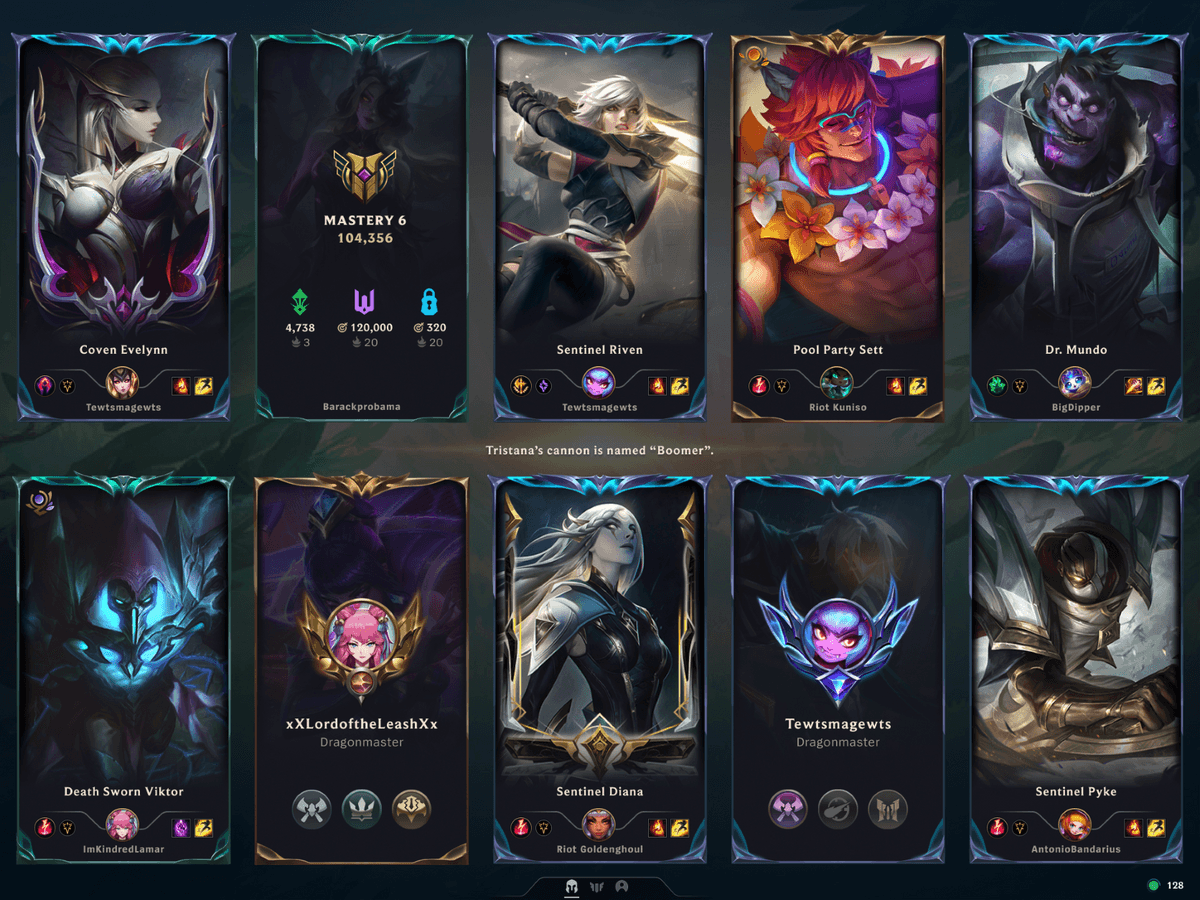
Removing Tokens from Your Profile
Now, you may wonder, how to remove tokens in LoL? or how to take tokens off League? Although Riot has not provided a direct in-client option to remove tokens from your profile, there are a few methods that could help you achieve this.
1. The Open-source Program Solution
One of these methods involves using an open-source program developed by a GitHub member, MaciejGorczyca. The program, called ChallengesAreEvil, has a Remove tokens button that does exactly what it says. However, remember to be careful while downloading files from the internet. Checking the source code before running the program is a good practice to avoid potential dangers.
2. Uninstalling and Reinstalling the Game
A safer, though slower, method is to uninstall and reinstall League of Legends. Some players have reported that doing this resets all the tokens on your profile. However, this option requires a significant amount of time and patience, given the size of the game files.
3. Change NickName
Other solutions include changing your League of Legends nickname, which some players report removes all Tokens. However, this may not be the most practical method for everyone.
As always, remember to think carefully and choose the method that best suits your needs when it comes to League of Legends removing tokens from your profile.
Understanding Challenge Tokens and Their Functions
Introduced in the 2022 season update, Challenge Tokens brought a new dynamic to League of Legends.
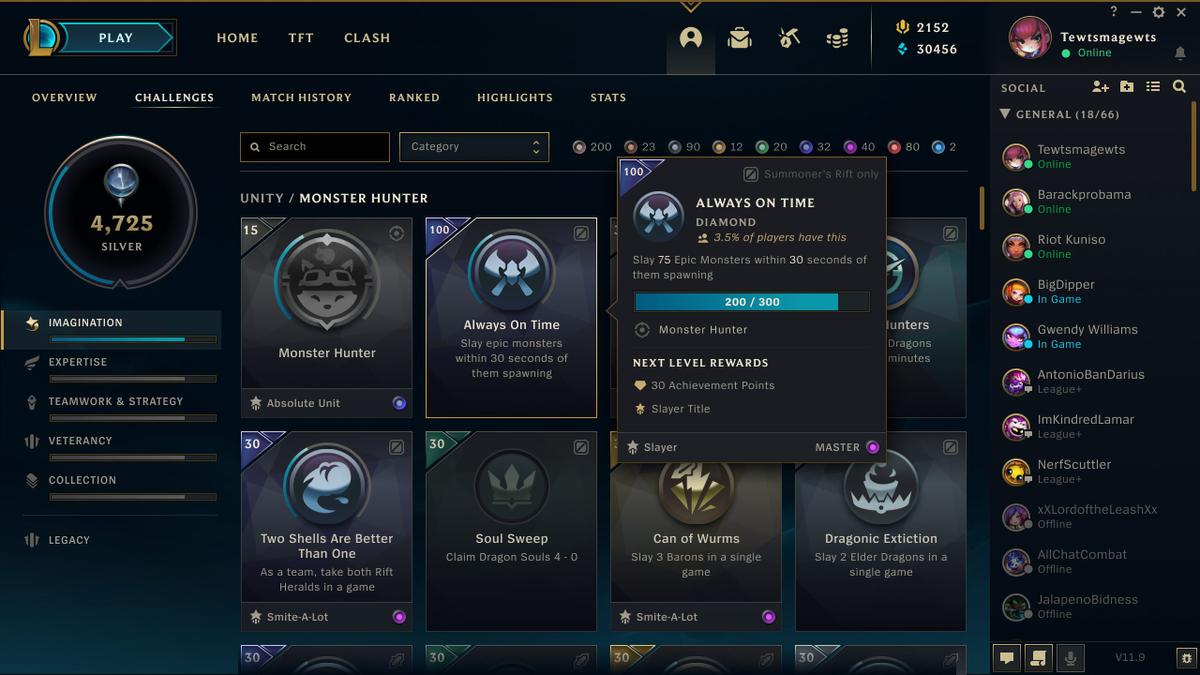
What are Challenge Tokens?
Challenge Tokens were added in patch 12.9, stirring up different reactions among players. Each token is awarded for completing a specific challenge in the game. The challenges range from farming minions, dodging skill shots, to achieving pentakills. As such, these tokens represent your rank among other players in various game aspects.

Players can display up to three tokens on their profile at a time. However, there are hundreds of tokens to earn and choose from. You might think of these as badges of honor or a personal highlight reel, showcasing your in-game prowess and mastery. They are essentially your own custom subtitles, appearing on the loading screen when queuing up for a game or in lobbies.
How to Equip and Unequip Challenge Tokens?
Now you may be wondering how to unequip tokens League of Legends? To equip or unequip tokens, you’ll need to head to a different menu.
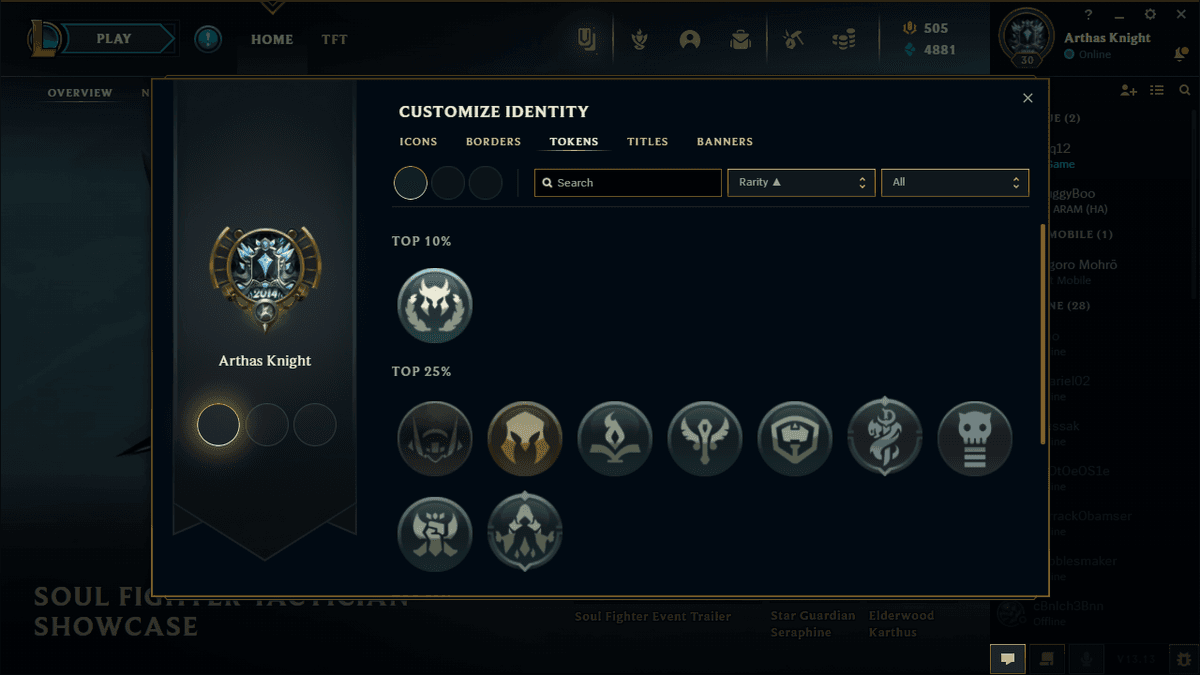
By clicking on your profile picture on the top right of the client interface, you can access the Customize Identity menu. From here, you can customize your profile with Icons, Borders, and Tokens.
Conclusion
In conclusion, Tokens in League of Legends have become an integral part of showing off your gaming skills. They give you a chance to display your accomplishments beyond your solo queue rank, providing a more comprehensive look at your expertise.
However, not everyone likes having these Tokens on their profile. That’s okay too. If you want to remove tokens from your League profile, there are methods you can use.
Frequently Asked Questions
How do I view my Tokens in League of Legends?
Access the Tokens tab by clicking on the Profile tab at the top center of the client interface. This tab displays all Tokens you’re progressing towards or already own.
How do I equip or customize Tokens in League of Legends?
First, click on your profile picture at the top right of the client interface. Then, in the profile customization menu, click on the Tokens tab. From here, you can select up to three Tokens to display on your profile.
How do I remove a token from League?
While there’s no direct option to remove Tokens within the game client, there are two main methods. You could use an open-source program like ChallengesAreEvil, or uninstall and reinstall the game, which reportedly resets the League Tokens.
How do I replace a token?
In the Tokens tab of your profile customization menu, click on the Token you want to replace. Then, select a replacement from your unlocked Tokens. Currently, this is the closest method to removing a Token within the client.
How to change tokens in League of Legends?
To change Tokens, access the ‘Customize Identity’ screen by clicking on your icon at the top right of the client. From here, in the ‘Tokens’ tab, click on the Token you want to replace and select a new one from your unlocked Tokens.
How do you get tokens in League of Legends?
Tokens are awarded for completing Challenges in the game. These challenges range from achieving a high minion farming score, dodging skillshots, to securing pentakills, etc. Each Token represents a player’s ranking in different aspects of the game.
Are there any risks in using third-party programs to remove Tokens?
Yes. While some third-party programs may offer a quick solution to remove Tokens, they may come with risks. Always exercise caution before downloading and running any programs from the internet. Make sure to check for the legitimacy of the source and the program.