How to Change Your Password in Valorant?
Welcome to this guide on how to change your Valorant password. In this digital age, account security has become a top priority. Especially when it comes to your favorite online games like Valorant.
You might think, Valorant is a free-to-play game, why would anyone want to hack my account? The answer lies in the value your account holds. Many players purchase Virtual Points or VPs. These are used for buying cosmetics or the Battle Pass, thus adding value to your account.
Passwords play a crucial role in securing our accounts. But why should we update them regularly? The answer is simple: to protect against hackers and scammers. These individuals are always on the prowl, seeking to exploit weak passwords and gain unauthorized access to accounts.
Understanding how to change your password in Valorant and the importance of doing so is the first step towards a more secure gaming experience. So, ready to take the leap towards better account security? Let’s get started!
Step-by-Step Guide to Change Your Valorant Password and Security Tips
Now that we understand why it’s crucial to change your password regularly, let’s look at the process. In this chapter, you’ll learn a step-by-step method for using the Valorant password changer. Additionally, we’ll share some valuable security tips to keep your account safe.
How to Change Your Valorant Password
Contrary to what one might think, the process of changing your Valorant password starts outside the game.
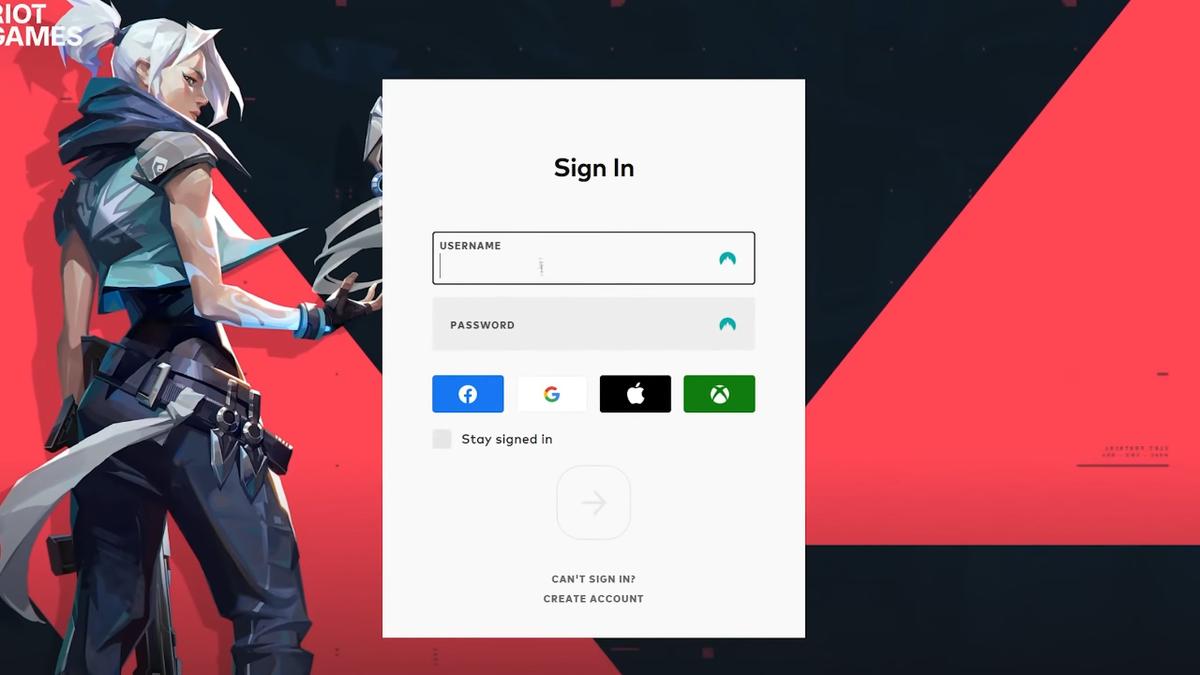
- The first step is to log into your Riot Games Account. This is the same account you use for playing Valorant and other games developed by Riot, such as League of Legends, Legends of Runeterra, and Teamfight Tactics.
- Once logged in, find and click on the Riot Account Sign-In option.
- Under your username, there is an option to change your password. Click on it.
- Now, you will be required to enter your current password.
- After that, you need to input your new password twice to confirm. Finally, click on Save Changes to apply your new password.
There is also a recovery option in case you forgot your password. Navigate to the Riot Games recovery page. Fill out your account and sign-up information and click Recover. You will receive a password change link at your registered email address. Click on this link to set your new password. You will receive a confirmation email once the password change is successful.
Extra Security Tips
Besides regularly changing your password, there are some additional steps you can take for added security. One of these steps is using a password manager. This tool can help you remember complex passwords. This allows you to use a unique, strong password for each of your accounts without worrying about forgetting them.
Another tip is to ensure your password is secure. Use unrelated and uncommon words not found in dictionaries. Additionally, include numbers, symbols, and a mix of upper and lowercase letters. This makes your password harder to guess or crack by hackers.
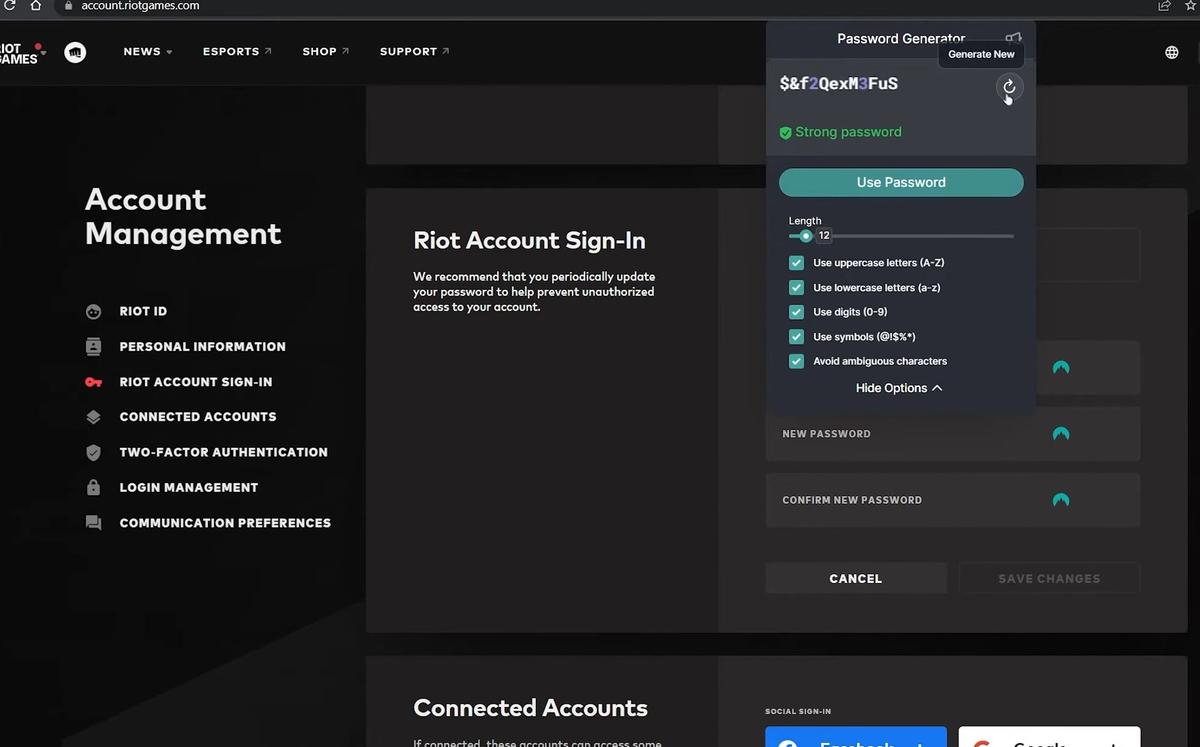
If you suspect unauthorized access, you can log out from all devices. This can be done by clicking on the Log Out Everywhere button in the Login Management section of your account. If you believe your account has been hacked or compromised, report it to Riot Games immediately.
Lastly, make sure the email linked to your Riot Games account is secure. Protect it with multi-factor authentication. This adds an extra layer of security, making it harder for hackers to access your account.
With these steps and tips, you can enjoy Valorant with peace of mind, knowing your account is well-secured. But security is not the only thing to improve. Check out our guide on finding the best settings for Valorant.
Frequently Asked Questions
How do I change my Valorant password on my phone?
Changing your Valorant password on your phone follows the same process as on a desktop. However, as of now, Riot Games’ Valorant is not available on mobile devices. So, you’ll need to access the Riot Games’ website using a mobile browser and follow the steps to change your password.
How often can you change your Riot password?
You can change your Riot password as often as you like. However, for account security, it’s recommended to change it every three to four weeks, or at least two to three times per year.
How to change your email account password?
The process to change your email account password depends on your email provider. Usually, you’ll need to log into your email account, locate the account or privacy settings, find the option to change your password, and then follow the instructions. It’s advisable to use a strong password and enable multi-factor authentication if available.
Why is it important to change my Valorant password regularly?
Changing your Valorant password regularly is essential to maintain account security. Despite Riot Games’ databases being secure, user passwords can be leaked, especially if they are simple or common. Regularly updating your password helps protect against hackers and scammers.
What should I do if my Valorant account is hacked or compromised?
If you believe your account is hacked or compromised, you should take immediate action. Change your password immediately and contact Riot Games by sending them a ticket. If you suspect unauthorized access, you can also log out from all devices by clicking on the ‘Log Out Everywhere’ button in the ‘Login Management’ section.
Are Valorant accounts valuable even if the game is free to play?
Yes, Valorant accounts hold value due to purchased Virtual Points (VPs) used for cosmetics or the Battle Pass. This is why it’s important to maintain account security, as a compromised account can lead to loss of purchased items.
Do the password changes apply to other games linked to my Riot account?
Yes, the password changes apply across all Riot Games played with your ID, including League of Legends, Valorant, Legends of Runeterra, and Teamfight Tactics. This is why it’s important to maintain a strong and unique password for your Riot account.