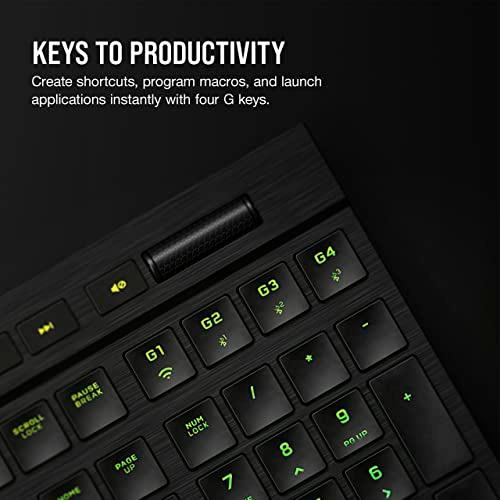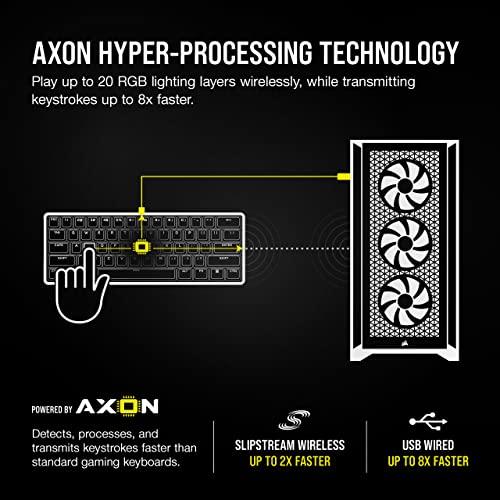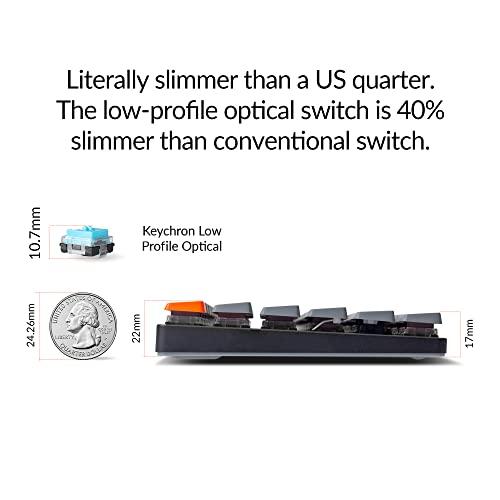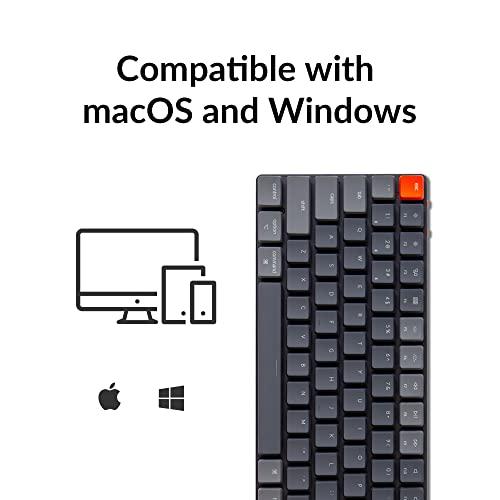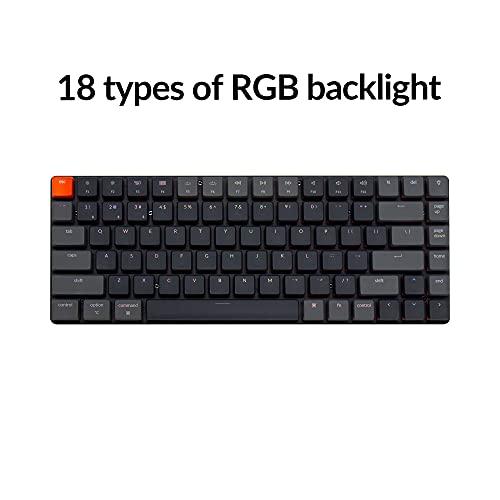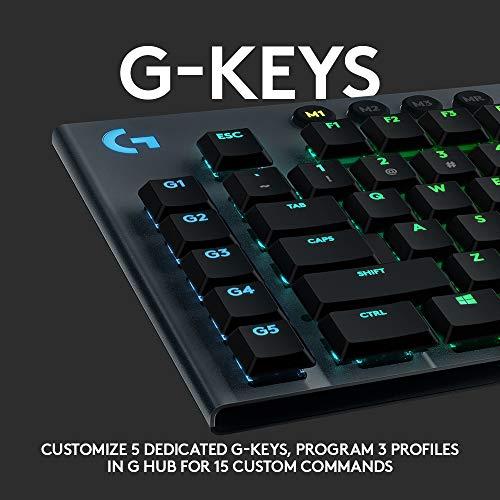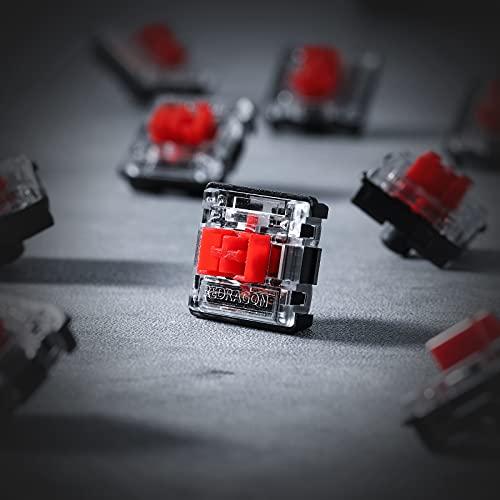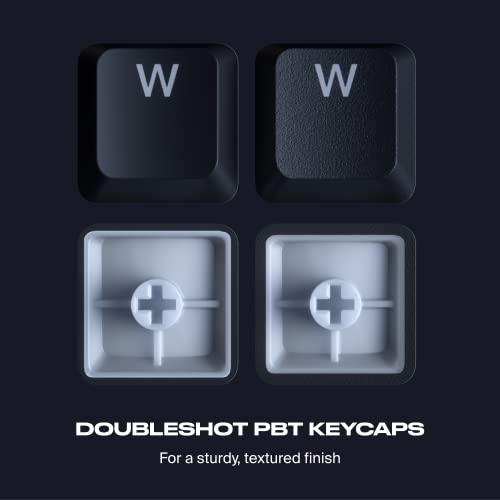Top 7 of the Best Low-Profile Mechanical Keyboards in 2024
Are you a gaming enthusiast or a typing specialist who’s intrigued by the low-profile mechanical keyboard trend? Well, you’ve come to the right place! We’ll dive deep into low-profile keyboards. Our goal is to help you to find the best low-profile keyboard.
From gaming pros to work-from-home warriors, everyone seems to be talking about low-profile keyboards. They’re slim, sleek, and they pack a punch when it comes to performance. But, what exactly makes these keyboards so special? Is it their unique design, their compact form factor, or the novel feeling of their keys under your fingertips?
A low-profile mechanical keyboard is a compact version of a standard mechanical keyboard, featuring shorter switches and flatter keycaps. Despite its slim design, it still offers the tactile feedback and satisfying click sounds typical of mechanical keyboards. Its reduced height and key travel distance can provide a more comfortable and ergonomic typing experience, making it popular among gamers and typists.
By the end of this article, we hope you’ll have a clearer understanding of low-profile keyboards and whether they could be the perfect fit for your needs.
Best Low-Profile Mechanical Keyboards to Buy
In this chapter, we’re going to look at some of the top low-profile mechanical keyboards available on the market. We’ve gathered a diverse selection that caters to various needs, whether you’re a gamer, typist, or just someone who values a sleek, minimalist keyboard. Let’s take a closer look at these outstanding keyboards.
Corsair K100 Air Wireless
The Corsair K100 Air Wireless is designed for enthusiast gamers who value style, performance, and the flexibility of wireless. Its svelte, low-profile design and advanced features make it appealing to professionals who spend many hours typing and seek a comfortable and aesthetic device. The compatibility with consoles and multipoint functionality also attracts console gamers.
- Strong build quality with brushed aluminum top plate
- Compatibility with multiple devices, including PC, Mac, and consoles
- Offers versatile wireless connectivity options
- Thin, low-profile design with an aesthetic appeal
- Low latency, making it suitable for all gaming genres
- Slightly greyish tone in white-only backlighting
- Potential for switch damage when removing keycaps
- ABS-like plastic keycaps feel lower in quality compared to the rest of the board
- Keyboard may not be suitable for on-the-go use due to size and weight
- Learning curve in using keycaps, leading to occasional typos
The Corsair K100 Air Wireless, launched in 2022, quickly carved its niche in the world of low-profile mechanical keyboards. With its thin design and advanced features, it is a standout choice for gamers and typists prioritizing comfort and performance.
Why should you buy? This sleek design, combined with the keyboard’s top-tier performance, is due to the highly tactile and speedy Cherry MX Ultra Low Profile switches. The K100 Air Wireless offers impressive connectivity options. With both Slipstream wireless and Bluetooth capabilities. Furthermore, the battery life of this keyboard is noteworthy, providing long hours of uninterrupted gaming or typing.
Why should you not buy? Its high price point may be a deterring factor for some, particularly for those on a tight budget. The installation of the iCUE software, necessary for customization, requires a significant amount of storage space. Moreover, there is a lack of additional ports on the keyboard, and at launch, smaller layouts are not available.
In conclusion, the Corsair K100 Air Wireless is a powerful contender in the arena of low-profile mechanical keyboards. Its high price point is justified by its top-notch features, advanced connectivity options, and superior performance.
Keychron K3
The Keychron K3 is designed for individuals who prioritize portability without compromising on typing experience and versatility. It caters to users who prefer a low-profile, compact keyboard suitable for both professional work and gaming.
- Compact and lightweight design
- Good build quality
- Low-profile switches with tactile feedback
- Option for white or RGB backlighting
- Hot-swappable switch options
- Mac/Windows compatibility
- Useful function keys
- Compromises due to slim design
- Limited support for third-party keycaps
- Difficulty in removing switches
- Inconsistent stabilizers
- Lack of adjustable feet
- No dedicated software for customization
- Potential key wobble
The Keychron K3 keyboard shines in the world of low-profile mechanical keyboards for its portability, style, and compatibility. This product appeals to users who frequently switch between operating systems and prefer a compact keyboard for travel, offering a balance between function and form.
Why should you buy? The standout feature of the Keychron K3 is its compact and slim design. Coupled with a broad range of switch options, it can cater to various typing preferences. This versatility is further emphasized by its multi-operating system compatibility, making the keyboard a reliable partner regardless of your chosen platform.
Why should you not buy? Its slim design sacrifices some of the substantial feel that other models provide, which may affect the typing experience for some users. Another area where the K3 falls short is its battery life. The absence of proprietary customization software also means less flexibility for those wanting to modify the keyboard to their specific needs.
In conclusion, the Keychron K3 Keyboard strikes a fine balance between style and portability, making it a solid contender in the low-profile mechanical keyboard arena.
Logitech G915 Lightspeed
The Logitech G915 LIGHTSPEED keyboard is designed for the dedicated gamer seeking versatility and performance. Its full-size layout, dedicated macro keys, and customizable RGB backlighting offer a premium gaming experience. Additionally, it's an appealing option for users who prefer a slim, modern aesthetic with quality build materials.
- Versatile with multi-device pairing
- Full RGB backlighting with software customization
- Low-profile design for comfortable typing
- Three switch variants for user preference
- Dedicated macro keys and onboard memory for profiles
- Remarkably low latency for responsive gaming
- High price point
- ABS plastic keycaps prone to oil pickup and shine
- Cannot remap keys other than the dedicated macro keys
- Lack of wrist rest
The Logitech G915 Lightspeed gaming keyboard is a premium choice for gaming enthusiasts who seek superior typing experience, speed, and comfort in their gaming gear. It serves a segment of users who are willing to splurge on a high-end, luxurious keyboard, offering a tangible taste of the stability and tactile feedback that mechanical keyboards bring to the table.
Why should you buy? The Logitech G915 stands out with its top-notch build quality that signals a luxury product. It promises a fast and comfortable typing experience, enhanced by GL tactile switches that provide a satisfying and responsive touch. Its wireless performance is also impressive, thanks to Logitech’s Lightspeed technology, ensuring high-speed, lag-free gaming. It further offers a high degree of customization through Logitech G Hub software, allowing users to tailor their keyboard settings to their specific needs. All these features are packed into an elegant and mature design that is both sleek and durable.
Why should you not buy? The high price point of the Logitech G915 might deter some potential buyers. The lack of a wrist rest might also affect long-term comfort, especially during extended gaming or typing sessions. Finally, the complexity of the G Hub software can be overwhelming for newcomers, requiring some time to learn and understand its full capabilities.
To sum up, the Logitech G915 Lightspeed Gaming Keyboard presents itself as a high-end luxury in the world of low-profile mechanical keyboards. For those seeking a premium, no-compromise gaming keyboard, the Logitech G915 could indeed be an excellent choice.
Razer DeathStalker V2 Pro
The Razer DeathStalker V2 Pro is targeted towards gamers seeking a full-featured, low-profile, wireless keyboard with RGB lighting and excellent build quality. The keyboard's multiple connection options, including Bluetooth and HyperSpeed 2.4 GHz wireless, make it versatile for use across different devices and operating systems, although it is fully compatible with Windows.
- Full RGB backlighting with individually-backlit keys
- Excellent build quality with aluminum top plate
- Supports pairing with up to three devices simultaneously
- Low-profile design provides comfort without wrist rest
- Extra features like volume roller, dedicated media controls, and programmable keys
- High price point
- Slightly finicky mute button
- Lack of wrist rest
- Software limitation - requires Synapse to be running to maintain some programming changes
- Noticable wobble in keys, especially modifier keys
The Razer DeathStalker V2 Pro is a shining option for gamers hunting for a slim, low-profile wireless gaming keyboard. It’s meticulously crafted to offer both visual appeal and top-tier performance, perfect for those looking to elevate their gaming experience.
Why should you buy? One of the key features of the DeathStalker V2 Pro is its ultra-slim, low-profile design. This, combined with Razer’s low-profile optical switches and flat keycaps, offers a comfortable typing and an excellent gaming experience. The keyboard also offers multiple connectivity options, with both 2.4GHz and Bluetooth 5.0 available, further enhancing its versatility. Furthermore, despite its slim design, it doesn’t compromise on durability, showcasing sturdy construction that can withstand intense gaming sessions.
Why should you not buy? The high price point of the DeathStalker V2 Pro is one such factor to consider. While it packs several features into a slim form, its design elements don’t stand out compared to some competitors in the market. Finally, while Razer’s software offers a powerful platform for customization, its complexity could pose a challenge for novice users.
In summary, the Razer DeathStalker V2 Pro marks a strong return of a once-faded line. This full-size, low-profile, wireless gaming keyboard strikes a balance between sleek aesthetics and functionality. The overall offering places it among the top contenders in the world of low-profile mechanical keyboards.
Corsair K70 RGB MK.2 Low Profile
The Corsair K70 RGB MK.2 is designed for individuals who prioritize aesthetics, customizability, and an excellent typing experience. It is optimal for gamers due to its low latency, and macro-programmable keys, but it's also well-suited to power users who need to customize their keyboard's functionality to optimize their workflow.
- Customizable full RGB backlighting
- Solid build quality with a thick braided cable
- Macro-programmable keys excluding 'Profile Switching' and 'RGB Brightness'
- Low latency, suitable for gaming
- Good typing experience with high-quality keycaps
- Plastic, slippery wrist rest
- Premium price
- Lacks wireless connectivity
- Key spacing might need time to get used to
Primarily designed for gaming enthusiasts and typists seeking a slim, high-performance keyboard, the Corsair K70 RGB MK.2 Low Profile Keyboard boasts a low-profile design and a plethora of advanced features. Its standout feature is the inclusion of Cherry MX Red low-profile switches, which offer a unique, albeit somewhat different, typing experience compared to their full-height counterparts.
Why should you buy? One of the key advantages of the Corsair K70 MK.2 is its low-profile design, which doesn’t compromise the inclusion of high-end features. The Cherry MX Red low-profile switches contribute to the unique typing experience, an aspect that may appeal to gamers and typists looking for a softer, less pronounced tactile feel. Furthermore, the keyboard offers advanced customization through the Corsair iCue software, making it possible to tweak the keyboard to your liking. Another notable feature is the attractive RGB lighting effects that add a visual appeal to your gaming or work setup.
Why should you not buy? The price point is high, reflecting the premium nature of the product. While the switches offer a unique feel, they might not be to everyone’s taste, particularly those who prefer a more traditional mechanical feel. Also, the keyboard offers limited onboard customization options, meaning you might need to depend on the iCue software for most settings adjustments.
In conclusion, the Corsair K70 RGB MK.2 Low Profile Keyboard offers a slim, low-profile design with high-end features, primarily catering to gamers and typists who value such characteristics.
Redragon Horus K618
The Redragon Horus K618 is ideally suited for users seeking a full-sized, low-profile, wireless mechanical gaming keyboard that combines functionality with affordability. Its versatile design and features make it suitable for both gaming and office use. The keyboard is especially great for those transitioning from laptop keyboards or who prefer a more ergonomic wrist position.
- Versatile connectivity options including USB-C, Bluetooth 5.0, and 2.4Ghz wireless
- Doubleshot ABS keycaps for durability and clear, backlit legends
- Programmable macros with up to 20 sets
- Built-in multimedia and volume controls
- Low-profile switches provide a quiet typing experience
- Inconsistent brightness with the RGB backlighting
- Software compatibility is limited to Windows OS
- Potential for double character input
- Light actuation force might lead to easy typos
The Reddragon Horus K618 caters to users on the hunt for a full-size, value-focused mechanical keyboard. Equipped with features like wireless connectivity, RGB lighting, and dedicated media keys, it’s an excellent choice for a wide range of users. Notably, the keyboard also includes macro functionality, a key feature for gamers and productivity-focused users.
Why should you buy? The Horus K618 impresses with a price point that’s competitive, offering an excellent blend of quality and value. Wireless connectivity options, including a 2.4GHz USB dongle and Bluetooth 5.0, provide users with flexibility and portability. The bright RGB lighting gives the keyboard a stylish aesthetic, while dedicated media and macro keys add functionality. In addition, the keyboard features low-profile red switches by Outemu that offer a smooth typing experience, further enhancing the value proposition.
Why should you not buy? The plastic build, while not uncommon at this price point, doesn’t provide the premium feel associated with more expensive models. Additionally, the keycap legends may wear off over time with extensive use, affecting the overall durability.
Overall, the Horus K618 is a competent low-profile mechanical keyboard offering impressive value. Given its price point and feature set, it’s a great choice for users seeking a value-packed low-profile mechanical keyboard.
Fnatic Streak 65 LP
The Fnatic Streak65 LP is designed for gamers and typists who value speed, compactness, and a modern aesthetic. Its low-profile, lightweight design and vibrant RGB lighting make it an appealing choice for a broad range of users, from professional gamers to office workers seeking a stylish, space-saving option.
- Compact, lightweight design for convenience and portability
- Customizable RGB lighting with 16.8 million colors
- Durable aluminium build with upgraded PBT keycaps
- Low-latency, fast response time for competitive gaming
- Wide compatibility with various platforms
- Lacks dedicated function keys due to 65% layout
- May be limiting for games requiring numerous key bindings
- Keystrokes lack depth and clickiness
- Visible screws may be aesthetically displeasing
- No hotswappable switch support
The Fnatic Streak 65 LP is designed with a specific user group in mind – professional gamers. This high-performance mechanical keyboard champions a sleek design that doesn’t compromise on features and performance.
Why should you buy? The standout features include impressive 16.8 million color RGB lighting, which gives users a high degree of customization, making each key shine brilliantly. It also hosts Fnatic’s custom Speed Kailh Choc V2 orange switches, designed for high performance. This mechanical keyboard provides an exceptional typing experience that’s distinct to these low-profile switches. Moreover, it boasts exceptional sound dampening, ensuring a satisfying, yet unobtrusive typing experience.
Why should you not buy? It lacks wireless connectivity, which is becoming increasingly common in this price range. Second, the accompanying software could be more user-friendly, as navigating it can feel slightly unintuitive. Lastly, the design may not appeal to all users.
To summarize, the Fnatic Streak 65 LP offers a well-rounded package with its sleek design, extensive RGB lighting, and unique switches. Its focus on serving the needs of gamers does not limit its appeal to other user groups, making it a worthy consideration for anyone seeking a high-quality keyboard.
Factors to Consider When Buying a Low-Profile Mechanical Keyboard
Choosing the right low-profile mechanical keyboard can be a significant decision, particularly for those who spend a lot of time typing or gaming. With a lot of options available in the market, it’s essential to consider certain factors to ensure you select a keyboard that fits your needs perfectly:
- Build Quality: Ensure the keyboard’s materials are durable, from the chassis right down to the individual keys. Examine the frame’s rigidity. Does it feel solid or does it flex easily? Look at the quality of the keycaps, too. They should be sturdy and not prone to wear and tear. The best keyboards typically use high-grade plastics or even metal in their construction.
- Ergonomics: This area is crucial because it affects your comfort and health. Consider the keyboard’s design and how it fits your hand shape and size. Does it have a palm rest for added comfort? Can you adjust the tilt for better typing posture? Remember, a keyboard with excellent ergonomics will prevent strain during long typing sessions.
- Connectivity: Depending on your needs, you might prefer a wired keyboard for its reliability, or a wireless one for its flexibility and clutter-free setup. If you opt for a wireless keyboard, look into its battery life. Furthermore, ensure it uses a reliable connection technology like Bluetooth 5.0 or newer, to avoid lag or connection drops.
- Typing Quality: Evaluate the keys’ response and the feedback they provide. Are they clicky, tactile, or linear? This is mainly a matter of preference, but remember that the key switches largely determine the typing feel. A good keyboard should provide a satisfying and efficient typing experience.
- Latency: A keyboard with high latency could cause delays between your keypress and the action being registered on your screen. This could affect your performance, particularly in fast-paced games. Therefore, look for a keyboard with low latency for the best performance.
- Software: Is it user-friendly? Can you customize the keyboard’s features, like the lighting and macro keys, easily? A keyboard with adaptable software can enhance your overall experience, allowing you to tailor its functionality to your needs.
When choosing a low-profile mechanical keyboard, carefully consider these criterias. By doing so, you can make an informed choice that fits your requirements and preferences perfectly.
Conclusion
We’ve explored some of the best low-profile mechanical keyboards out there. We’ve learned about their pros and cons, and hopefully, you now have a better idea of what you’re looking for in a keyboard.
Remember, the perfect keyboard is out there waiting for you. Whether you’re into gaming, typing, or just want to impress your friends with fancy lights, there’s a keyboard for you.
In the end, the most important thing is to find a keyboard that makes typing fun and comfortable for you.
Frequently Asked Questions
What is a low-profile mechanical keyboard?
A low-profile mechanical keyboard is a type of keyboard that has shorter key switches and keycaps, giving it a lower height compared to regular mechanical keyboards. Despite their slimmer form, they offer the same tactile feedback and typing experience that mechanical keyboards are known for.
What makes a low-profile keyboard different?
Low-profile keyboards differ from their regular counterparts in their height. The keys are shorter or lower, giving the keyboard a sleeker, more compact look. They’re often preferred by those who want the mechanical typing experience without the bulkiness of regular mechanical keyboards.
Are low-profile keyboards better for gaming?
Whether a low-profile keyboard is better for gaming often comes down to personal preference. Some gamers prefer them because they have a faster actuation point and a shorter travel distance, leading to quicker key presses. However, others might prefer the tactile feedback from a full-size mechanical keyboard.
What are the best low-profile mechanical keyboards for gaming?
The best can vary depending on personal preferences. Therefore you should check out our suggestions and read the in-depth reviews.
What are the best low-profile switches?
The best switches can vary based on personal preference. However, Cherry MX Red low-profile switches are highly regarded for their smooth keystrokes, and Kailh Choc V2 switches are praised for their balance of tactile feedback and noise reduction.
Can I customize a low-profile mechanical keyboard?
Yes, many low-profile mechanical keyboards allow for customization. This can range from key remapping and macros to customizable RGB lighting. However, it’s important to note that the availability and extent of customization options can vary depending on the keyboard model and manufacturer.