How to Make Headphones Louder?
You know that feeling when your favorite song is playing and you want to turn up the volume, but somehow it doesn’t work? Or when you’re on a video call and everyone is talking so quietly that you can barely hear? In this article we’ll explain how to make your headphones louder.
Making Headphones Louder in Windows
The first and most obvious solution to make your headphones louder is directly in Windows. Proceed as follows:
- Right-click on the speaker icon in your taskbar
- Select Open Volume Mixer
- In the window that opens, you can now adjust the volume of your connected devices, whether headphones or headset
- To do this, simply drag the bar upwards while holding down the left mouse button. It is often worthwhile to turn up the volume of the browser, especially if YouTube videos are too quiet for you.
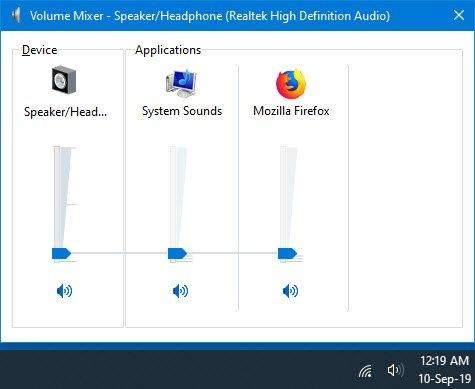
By the way, here you can also see any programs that you have opened and for which you can adjust the volume. Sometimes it can happen that a certain game or application is too quiet. Therefore, you can check and adjust the individual volume levels here.
To open the Volume Mixer in Windows 11, proceed like this:
- Right-click on the volume icon in your taskbar
- Select Open Volume Mixer
- Go to Settings > System > Sound > Volume Mixer will open
- Here you can set the volume or mute/unmute the volume for each application
Changing the Volume on the Headphone Itself
Especially with gaming headphones, you will find volume controls directly on the ear cups. Simply adjust the volume here and turn the device louder.
Often, you’ll get much more basic volume, which you can then increase even more with the followeing tips.
Some wired models have a volume wheel directly on the cable, which you can adjust accordingly. Sometimes you accidentally reach it and turn down the headset without knowing it. So always check this twice.
If your headphones, like many Bluetooth headphones, have batteries or a rechargeable battery, make sure that they are fully charged. Empty batteries can sometimes cause your devices to turn down. This can be the issue if your AirPods are too quiet.
Using Audio Enhancements in Windows
If you generally just find everything too quiet, you can use the audio enhancements in Windows 10 to give your sound levels an extra boost. Here’s how to do it:
- Go back to the Volume Mixer as just described
- Left-click on the icon of your headset or headphones there
- This will take you to the properties of the respective device. There, go to the Enhancements tab
- There you put a check mark at Loudness Equalization
- Then click on Apply and OK at the bottom
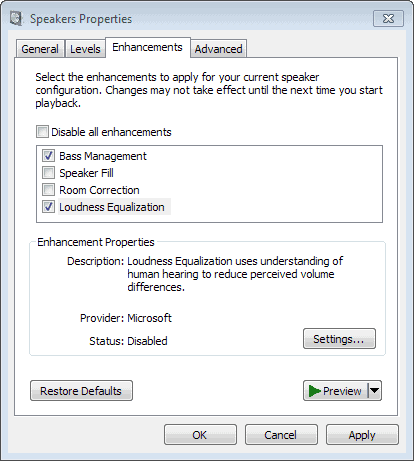
This will further amplify the sound of your headphones, which should hopefully make it loud enough for you to hear everything well.
Making the Headset Louder via your Driver Software
If you are a gamer and have a gaming headset anyway, it is often worth taking a look at the accompanying software (if available). There, the volume of your headset can usually be increased directly.
Simply drag the corresponding bar to the right and you’re done.
Turn up the Volume of Headphones or Headset via Software
You want to make your headphones even louder? Then you can do so using various third-party software solutions. There are countless sound boosters that let you amplify the volume of any audio or video file. So, pay attention, Windows users.
However, please note that listening at a very high volume for a long time can be very dangerous for you. So please don’t overdo it and increase the volume of your headset slowly.
A few programs you can look at for this are:
- https://www.letasoft.com
- https://www.globaldelight.com/boom/
- https://www.equalizerpro.com
- https://www.nchsoftware.com/deskfx/
- https://www.fxsound.com
Download the appropriate software and fiddle around with it. Most of the options come with a free trial.
You can also try the Volume Booster extension for the Chrome browser. This will also let you make your headphones louder, even beyond 100%.
Use External Amplifier
If you really want to know and invest some more money, you can get an external headphone amplifier.

Just as a home speaker can improve its sound when coupled with a thick amplifier, so can a pair of headphones. Often there is not enough power from your PC or laptop to get the most out of your headphones. Especially if they have a high impedance.
With an external headphone amplifier, your headsets will not only sound louder, but you’ll also hear more clarity and detail in music tracks.
The dimensions and size of your headphones may indicate whether a headphone amplifier is needed. In any case, an amplifier should make your headphones louder.
Choose louder headphones or headset
If nothing helps and you’re still not satisfied with the volume of your audio equipment, then the only option is to buy new ones. Especially if you have tried all the steps described above.
Because often cheap headphones are sometimes not loud enough.