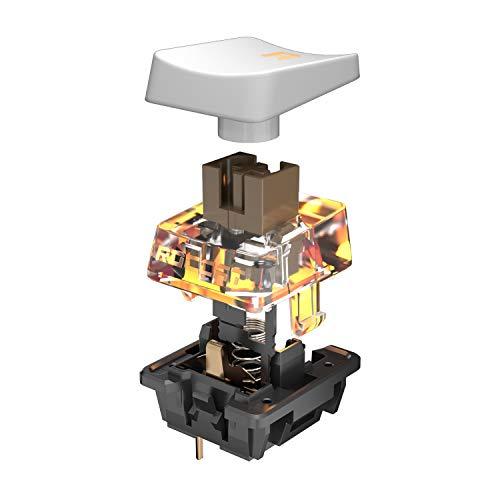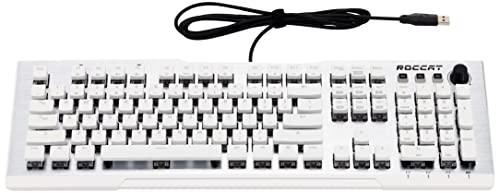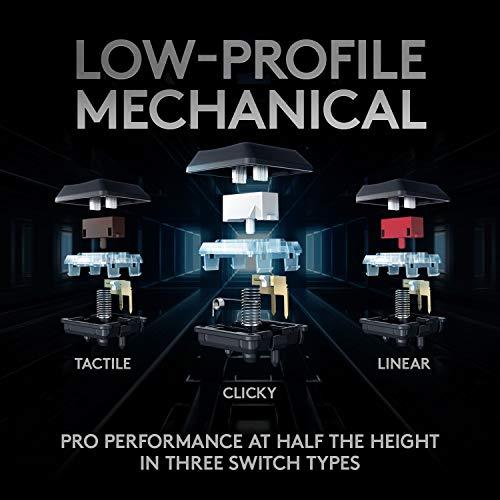Best White Gaming Keyboard in 2024
A white gaming keyboard is certainly a contrast to all the dark models that are most common. Especially if you want a completely white setup or are just looking for something classy, white gaming keyboards are a must-have.
But which white gaming keyboards are good and worth your money? We have collected the best models and give you recommendations for all price ranges. So, if you want to complete your clean setup, check out our list.
What is the Best White Gaming Keyboard?
We can recommend the following gaming keyboards in white. We have tried to cover all possible usage scenarios and focus on price performance.
Roccat Vulcan 122 AIMO
Best with Low-Profile Keys
- TITAN SWITCH MECHANICAL (TACTILE) - Designed and built entirely by ROCCAT engineers and developed for gamers who love the feel of mechanical switches, but demand the feel of the crisp, tactile bump and instant responsiveness
- ADVANCED ANTI-GHOSTING - Technology optimized for gamers to ensure every key stroke of the most-used keys is registered – no matter how frantic the action gets
- AIMO ILLUMINATION - ROCCAT’s proprietary lighting eco-system connects compatible devices present vivid lighting scenarios right out of the box, without the need for extensive configuration; With full backlighting in 16.8 million colors
- MIXER-STYLE MEDIA CONTROLS - The volume dial and backlit media buttons allow you to adjust volume and mute/unmute on the fly, or toggle over to lighting control to adjust brightness
Want a full-size white gaming keyboard with a low profile? Then check out the Roccat Vulcan 122 AIMO. This good piece is not only visually one of the best models on the market.
One of the outstanding features of this high-performance keyboard is its design. Built with an anodised aluminium plate to keep the keyboard durable, while still maintaining a low profile with the overall shortened keycaps. Add to that dedicated media control keys, fully customisable RGB and a removable palm rest.
The Vulcan 122 offers both tactile and linear titanium switches – depending on your preference. These responsive switches have an actuation point of 1.8mm and a total travel of 3.6mm.
Overall, this is a nice white mechanical keyboard at a slightly higher price, but well worth the money. Especially if you like low-profile keys, you will be happy with this.
Razer Huntsman Mini 60%
Fastest Switches
- The #1 Best-Selling Gaming Peripherals Manufacturer in the US: Source - The NPD Group, Inc. U.S. Retail Tracking Service, Keyboards, Mice, PC Headset/Pc Microphone, Gaming Designed, based on dollar sales, 2017-2021
- Faster Than Legacy Mechanical Switches: Razer Optical switches use light-based actuation, registering key presses at the speed of light (30% shorter actuation distance than other clicky switches at 1.5 mm) with satisfying, clicky feedback
- Ultimate Personalization & Gaming Immersion with Razer Chroma: Fully syncs with popular games, Razer hardware, Philips Hue, and gear from 30+ partners; supports 16.8 million colors on individually backlit keys
- Quality, Aluminum Construction: Covered with a matte, aluminum top frame for increased structural integrity
If you still want full RGB lighting, a nice finish and great switches, you should take a look at the Huntsman Mini Mercury from Razer. Again, a small and compact white gaming keyboard, but in comparison with our money-saving tip, it’s a lot better.
The Razer Huntsman Mini is an exceptional gaming keyboard. It has excellent build quality, full RGB backlighting with individually illuminated keys and all keys are macro programmable. Unlike the mechanical switches we’re used to, you also get faster optical switches here. These are not only precise and responsive, but also feel great to type on thanks to their tactile feel.
If you want the best white keyboard for pure gaming, we can only recommend it. Definitely expensive, but still affordable. You’ll also love the responsive keys and the 100 million click guarantee.
RK ROYAL KLUDGE RK61
Budget Pick
- Mini 60% Keyboard: RK61 mini 60% gaming keyboard is a ultra-compact layout with 61 keys makes you a neat desktop with your organized gears on, even folks have nothing to do with Minimalist will dive into its tiny practical design. Tips you might want to know is that keyboard without numpad is most FPS gamers' choice, more spaces left for mouse movements.
- Brown Switch: Slightly quieter and easier to trigger than the Blue Switch. Halfway between a typing and a gaming switch.Some people prefer Brown Switch since it enables you to double tap faster and typists like them because they still have a good tactile feedback, but the audio feedback isn't quite as noticeable as Blue Switch.
- RK61 RGB Keyboard: This 60% rgb keyboad has 18 RGB backlight modes, 8 monochrome backlight modes and 1 full color backlight. These modes will give you more enjoyable when you gaming or typing at night.
- Ergonomic Mechanical Keyboard: RK ROYAL KLUDGE RK61 is a mechanical keyboard with the scientific stair-up keycap design brings maximum comfort, keeping your hand in a most natural state to minimize hand fatigue after longtime use and help you minimize typos. So it's designed for gamer, office worker, copywriter, programmer, typing teacher and editors.
This is our budget tip, a white 60% keyboard from Royal Kludge. Although it is a budget tip, the RK61’s range of functions is impressive.
The white keyboard is mechanical and comes with its own linear, tactile or clicking switches. Even if they are a bit scratchy and don’t come close to the quality of Cherries, they are easily replaceable. So if you want to use different switches in the office or home office than for gaming, it’s no problem.
As a 60% keyboard in the lower price range, the RK61 offers a surprising number of functions. It has 18 lighting modes, which definitely gives you some creative space, but there is no individual key lighting.
There are also three ways to connect the RK61: 2.4 GHz, Bluetooth or via USB with a cable. These are more options than even some more expensive keyboards. Moreover, it convinces with a pleasant typing feel and can also hold its own during gaming sessions.
Razer BlackWidow Lite
Best Tenkeyless Keyboard
- Zero-Compromise Mechanical Switch for Speed & Accuracy: Razer Orange switch technology provides tactile feedback with a quieter click, requiring 45g of actuation force; ideal for most gaming and typing experiences
- Included O-Ring Sound Dampeners: Further reduces key noise, travel distance, and typing fatigue
- Individually Backlit Keys: White LED lighting with full brightness control beyond the customizability of zone-lit keyboards
- Fully Programmable Macro Support: Razer Hypershift allows for all keys and keypress combinations to be remapped to execute complex commands
The BlackWidow Lite Mercury is one of the most beautiful white gaming keyboards on the market. The combination of silver and white optics as well as the discreet white illumination is quite unique and fits perfectly into a clean setup.
It also features Razer’s orange switches with tactile feedback and a light 45g actuation force with anti-ghosting for precise as well as fast gaming. With their open design, you can even examine the switches. Although you’ll have audible strokes, the keyboard remains pretty quiet overall, thanks in particular to its O-ring dampers that not only reduce noise, but also reduce travel and typing fatigue. And the keyboard can withstand an impressive 80 million keystrokes.
It doesn’t offer RGB lighting and wireless operation is also missing. However, if you are looking for something absolutely robust and noble in white, you will be happy with this keyboard whether for gaming or the office.
Logitech G915
Wireless Keyboard
- Worlds NO.1 Best Selling Wireless Gaming Gear Brand - Based on independent aggregated sales data (FEB ‘19 - FEB’20) of Wireless Gaming Keyboard, Mice, & PC Headset in units from: US, CA, CN, JP, KR, TW, TH, ID, DE, FR, RU, UK, SE, TR
- LIGHTSPEED wireless delivers pro-grade performance with flexibility and freedom from cords. Creates a clean aesthetic for battlestations. Delivers 40 hours on a single full charge.
- LIGHTSYNC technology provides RGB lighting that synchronizes lighting with any content. Personalize each key or create custom animations from about 16. 8M colors with Logitech G HUB software.
- Low Profile mechanical switches offers the speed, accuracy and performance of a mechanical switch at half the height The GL Tactile switch produces a discernible bump at the point of actuation.
If you’re looking for a premium wireless keyboard in white, the G915 TKL from Logitech is what you are looking for. It’s undoubtedly one of the best wireless keyboards in gaming and fits perfectly into our list here.
It’s the most expensive option here, but you get a lot for your money. Don’t let the compact layout and low-profile design fool you – it’s packed with plenty of features.
The Logitech G915 TKL achieves its slim profile thanks to unique Logitech mechanical switches that offer an exceptional typing experience at half the height of standard mechanical keyboards. It also features premium software, dedicated buttons for switching between wireless and Bluetooth, and dedicated media keys. On the right side of the keyboard, there is also a volume wheel for fine-tuning while playing.
What really convinces about this piece, is the great slim design and the high-quality workmanship. Everything fits perfectly, nothing rattles and the ergonomics are very good, despite the lack of a palm rest.
So if you’re looking for one of the most beautiful white gaming keyboards that doesn’t need a cable and that you can use for typing and gaming alike, then grab it.
Corsair K70 RGB MK.2 SE
Beautiful Full-Sized Option
- Get the RAPIDFIRE advantage CHERRY MX Speed mechanical key switches provide the reliability and accuracy you demand, with blistering fast 1.2mm actuation
- Aircraft grade silver anodized brushed aluminum frame, built to withstand a lifetime of gaming
- White PBT double shot keycaps for superior durability, look and feel
- 8MB profile storage with hardware macro and lighting playback allow access to up to three stored profiles on the go, independent of external software
If you are looking for one of the best white gaming keyboards, you should take a closer look at this Special Edition of the K70 MK.2. This gem from Corsair is a keyboard in the standard layout and offers a few advantages compared to the other keyboards.
Firstly, there are the high-quality Cherry switches, which are very smooth. In addition, the K70’s keystrokes are a greatly positioned in terms of latency. In addition, there are the PBT keycaps, which offer a lot more durability and grip compared to the ABS keycaps. On top of that, every key can be freely equipped with macros.
All in all, this monster fulfils every wish and excels in all areas. But that’s to be expected for the steep price. However, if you have the budget at hand, you’ll definitely not be disappointed with this white gaming keyboard.
Redragon K552
Low Price
- Tenkeyless compact mechanical gaming keyboard Redragon k552 tkl small compact with dust proof mechanical switches cherry mx red equivalent Linear switches quiet click sound fast action with minimal resistance without a tactile bump feel
- Rainbow LED RGB backlit mechanical USB gaming keyboard 19 different lighting effects and game modes 2 user defined modes 6 colors multiple brightness level breathing speed precision engineered keycaps offering crystal clear uniform backlighting
- Ergonomic designed steel series mechanical game keyboards high-quality durable metal-abs construction with plate-mounted mechanical keys and switches that stand up even during the most testing marathon gaming sessions
- Anti ghosting all 87 keys are conflict free nkey rollover featuring 12 multimedia keyboard keys and a non-slip ergonomic, splash-proof design comes with gold-plated high-speed corrosion free USB connector for a reliable connection
The Redragon K550 is a great option if you’re looking for a white gaming keyboard. It has all the features of the more expensive options, such as RGB lighting, a removable wrist rest, a sturdy frame, mechanical keys, macros, and more.
Redragon uses its own custom switches instead of the classic Cherry MX which does a great job. If you are looking for a quiet keyboard, this is not for you. It only has clicky switches.
With its solid metal construction and thick cables, the K550 is well built and is guaranteed to last a long time. That said, you can still easily set macros with the Rec button, and the multimedia buttons and volume dial are also a great addition to the gaming keyboard.
How do I Clean my White Gaming Keyboard?
Every keyboard, whether mechanical or white, should be cleaned regularly. On the one hand, this prevents the gaming keyboard from getting so dirty that you don’t want to touch it anymore. On the other hand, dust and dirt can impair functionality, so regular cleaning also supports smooth operation and ensures a longer keyboard life.
We’ll show you a safe way to thoroughly clean your white keyboard and keycaps. It can be used with practically any keyboard. The prerequisite is that the keycaps can be removed. This is usually a matter of course with mechanical keyboards, but is only the case with some models of membrane keyboards.
- Unplug the Keyboard: No matter how the gaming keyboard is to be cleaned, the first step is always to disconnect the keyboard from the computer.
- Take a Photo of the Keyboard: Take a photo of the keyboard, so that you can put all keycaps back to their original position in the end.
- Remove Keycaps: Remove all the keycaps for a thorough cleaning. The easiest way to do this is to use a keycap puller, but it is also possible to simply use your fingers. To remove a keycap, grip firmly and pull straight up. A slight wiggle to loosen is okay, but don’t try to loosen the cap by jiggling it excessively. Large keys are usually held in place with additional brackets or wires and may require a special removal technique. If you are unsure, leave the few keycaps on the keyboard and then clean them separately with a microfiber cloth.
- Cleaning the Keycaps: Put all the keycaps in a bowl, fill it up with warm water and add some denture cleaner. Yes that’s right, denture cleaner is best for cleaning keycaps. It removes debris, kills virtually all bacteria, and leaves no scratches. Leave the keycaps in the water with the denture cleaner for a few hours, stirring occasionally. After 4-5 hours at the latest, the optimal result is achieved. If you don’t have that much time, one hour is enough to get the keycaps clean. If no denture cleaner is available, you can alternatively clean the keycaps with water and soap.
- Cleaning the Gaps: Now that all keycaps have been removed, the spaces between the keyboard can also be cleaned easily. If the gaming keyboard hasn’t been cleaned for a while, you’ll probably find larger dust particles and various other foreign objects there.
- Cleaning the Case and Cable: Don’t forget to clean the case and cable with the microfiber cloth as well. Afterwards, place the keyboard upside down on a clean cloth to dry. This way you minimize the amount of dust that accumulates around the exposed switches during drying.
- Allow the Keycaps to Dry and Replace them: After cleaning is complete, briefly rinse the keycaps with water and place them on a clean cloth or paper towel, also with the labels facing down. Give the keyboard and keycaps enough time to dry. Be patient, even if they look mostly dry after a few hours, it is recommended to wait at least 24 hours. Finally, you can put the keycaps back in place.
Congratulations, you have successfully cleaned your keyboard. Enjoy the white look of your freshly cleaned gaming keyboard!
FAQs for White Gaming Keyboards
What should I do before cleaning my White Gaming Keyboard?
Before you clean your white gaming keyboard, you should check what kind of keyboard you are using. While you can often remove the keycaps from a mechanical keyboard, this is usually not the case with a rubber dome or simple office keyboard.
In general, you will also find cleaning instructions in your manual that you should follow. It will also tell you whether you can remove the keycaps. However, you should always keep the following things in mind:
- Disconnect the gaming keyboard from the PC and thus from the power supply. This will prevent unnecessary damage to your keyboard.
- If you have one: Remove batteries from the keyboard and put them aside.
- You should not open the keyboard with a screwdriver. This is because the conductive paths of the keyboard are inside and you can damage them.
- Never use a hoover to clean the white keyboard directly. Brush attachments for the hoover are also of limited use.
- Be careful with liquids such as water. This can penetrate the keyboard and damage the sensitive technology in the long term. Never put the keyboard itself under water, as this will damage the circuit board under the keys!
- Check the condition of the keys: Are the symbols printed or embossed? If the symbols are printed, be careful with cleaning alcohol and water. Therefore, do not use strong cleaning agents.
How often should I clean my White Gaming Keyboard?
White gaming keyboards look great, but one of the drawbacks is that the keys can easily get dirty and yellow from hand grease. Therefore, you need to make sure you clean your white keyboard regularly to keep it looking its best.
If you are using your white gaming keyboard daily, then you should consider following this simple procedure once a week: Clean your keyboard with a damp microfibre cloth to remove gross dirt from the entire white keyboard. You can also put a little vinegar on the cloth to disinfect it. Just be careful not to get any liquid into the keyboard, as this could damage it. Do this and your white gaming keyboard will stay white as a whistle!